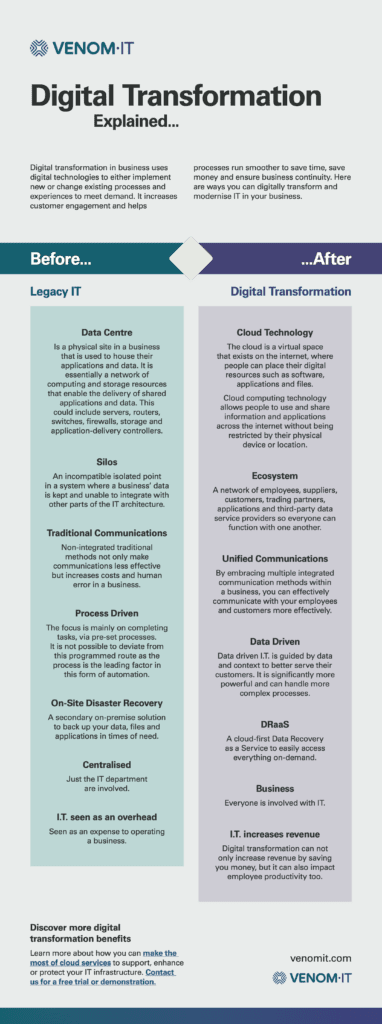INFOGRAPHIC: Digital Transformation Explained
June 11, 2025So, that’s our full explanation of digital transformation – all in a single infographic for you. Moreover, be sure to click on it and download the entire graphic so you have it to hand (it’s a PDF). As you probably know already, we go the extra mile for you here at Venom IT, too. In fact, we’ll give all this information to you in words as well.
Read on to see a written explanation of a digital transformation process.
Digital Transformation Explained
Digital transformation in business uses digital technologies to either implement new or change existing processes and experiences to meet demand. It increases customer engagement and ensures processes run smoother in order to:
- save time;
- save money and;
- ensure business continuity.
Below, we share several ways you can digitally transform and modernise IT in your business, and contrast them with the old processes that will undoubtedly feel dated and out of touch with your needs moving forward.
BEFORE: Legacy IT
Data Centre
Data centres are physical sites in a business that house all of the business applications and data. It is essentially a network of computing and storage resources that enable the delivery of shared applications and data. This could include servers, routers, switches, firewalls, storage and application delivery controllers.
Silos
Silos represent an incompatible, singular point in a system where you store business’ data. Additionally, that system is unable to integrate with other parts of the IT architecture
Traditional communications
Non-integrated traditional methods not only make communications less effective but increases costs and human error in a business.
Process Driven
The focus is mainly on completing tasks, via pre-set processes. It is not possible to deviate from this programmed route as the process is the leading factor in this form of automation.
On-Site Disaster Recovery
A secondary on-premise solution to back up your data, files and applications in times of need.
Centralised
In short, within a centralised system, only the IT department got involved.
IT is viewed as an overhead
Seen as an expense to operating a business
AFTER: Digital Transformation
Cloud Technology
The cloud is a virtual space that exists on the internet, where people can place their digital resources such as software, applications and files.
Cloud computing technology allows people to use and share information and applications across the internet without being restricted by their physical device or location.
Ecosystem
A network of employees, suppliers, customers, trading partners, applications and third-party data service providers so everyone can function with one another.
Unified Communications
By embracing multiple integrated communication methods within a business, you can effectively communicate with your employees and customers more effectively.
Data-Driven
Data-driven IT is guided by data and context to better serve their customers. It is significantly more powerful and can handle more complex processes.
DRaaS
A cloud-first Data Recovery as a Service allows for easy access to everything in an on-demand environment.
Business involvement
In effect, everyone is involved with IT.
IT increases revenue
Digital transformation can not only increase revenue by saving you money, but it can also impact employee productivity too.
Learn more about our Business Continuity series
Follow the link below for an infographic of what a good disaster recovery and business continuity plan should look like. You can also discover some more of our insights on digital transformation, and expert guidance on the key platforms your business relies on:
- Infographic: Business Continuity & Disaster Recovery Comparison
- Brand Battle: Citrix vs Azure.
- Brand Battle: VMware vs VirtualBox.
Learn more about how you can make the most of cloud services to support, enhance, or protect your IT infrastructure. Contact us for a free demonstration.
Related News


3 min read


1 min read


3 min read