
7 Simple Steps to Set Up and Maintain a Reliable VoIP Infrastructure
June 11, 2025How to Set Up and Maintain a Reliable VoIP Infrastructure
Now more than ever, you must consider switching from traditional analogue phones to VoIP systems. VoIP is the future of communications. It is cheaper, faster, and more efficient than conventional phones. It also ensures seamless communication between you and your remote team. Surprisingly, the transition from analogue phones to VoIP has not been as drastic as we hoped. One primary reason is many businesses have a false notion that a VoIP infrastructure is complicated and expensive, so why bother? Well, that is true if you don’t select the right VoIP provider or set up your VoIP phone system in a way that lowers your upfront costs. So, in this blog, we will show you how to maximize the benefits of your VoIP phone. Let’s get started.
What to opt for in a VoIP Infrastructure
Your VoIP phone system should have the highest quality standards and be reliable. Unfortunately, many people do not know what to look out for in a VoIP phone and waste time and resources. Here is what you need in VoIP management.
- Prompt response time
- Consistent call quality
- Notifications and updates
- Security and data protection
- Smooth system uptime
How to Prepare for a Successful VoIP Infrastructure
You need to have a planning process for a seamless VoIP experience. Here is your to-do list when building a VoIP infrastructure.
- Know what your company needs
- Get the proper setup for a network
- Get a backup communication plan
- Train your team to use the system
- Test your VoIP infrastructure, monitor performance, and make necessary adjustments.
How to Set Up and Maintain a Reliable VoIP Infrastructure
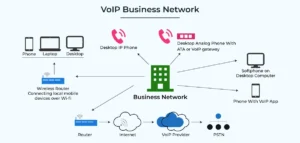
After the planning process, there are some things you need to figure out to ensure you get the most out of your VoIP system.
Have a Stable Internet connection and network.
Unlike analogue phones that communicate through electrical signals and telephone lines, VoIP transmits messages via digital signals and the internet. So without capacity, it will be impossible to use a VoIP infrastructure. So it is essential to load up enough data bandwidth for your VoIP system to run smoothly.
But how much bandwidth do you need? Experts say you need at least 100kbps upload and download per line. Although you can rely on your home internet or Wifi, they may have slower upload and download speeds. So we recommend hiring internet service providers because their stable connections will ensure you can use your VoIP phone without jitters.
Other internet options like microwaves are unstable and will affect the VoIP call quality. Unfortunately, an unreliable internet connection can’t handle traffic, resulting in dropped calls and low-quality audio. So conduct a VoIP speed test to know if a VoIP infrastructure will operate efficiently on your internet bandwidth. We recommend configuring your Quality of Service (QoS) to prioritize your voice traffic over channels like Netflix.
Invest In The Right VoIP Hardware
VoIP infrastructure is only as good as the hardware you use. So after securing a stable bandwidth, research the innovative VoIP hardware on the market. For the best value, you can purchase VoIP desk phones like Polycom VVX601 and Cisco 7841.
Another invaluable tool you need is a VoIP headset to move around while still on your phone. But to lower your costs, buy an Analog Telephone Adapter (ATA) so all your analogue phones can function as VoIP phones. The adapter converts analogue signals into digital signals to enable communication between your phones and the network. It is also easier on your employees because they know how analogue phones work.
Finding a VoIP Provider with the Features Your Business Needs
Debra Hamilton, a communication expert, says companies can lose 100 employees or $420,000 annually because of miscommunication. It means the stakes are high regarding choosing a VoIP provider.
There are many VoIP providers, but not all will meet your business needs. Your VoIP provider should give a CRM with unified communications so you can efficiently communicate with team members at every turn. They should also have cross-department channels and call analytics so you can better use your resources and send tailored messages to your customers. So consider all these factors to hire a VoIP service provider that best suits your business goals.
How To Get a VoIP Business Phone Number
Most VoIP packages and plans come with a local phone number. You can also port any business number already in use. But if that isn’t the case, there are other options for getting a phone number.
Types of phone numbers
- Local phone number: Local numbers are convenient for small businesses because of their proximity to local customers. You can get a local number for free or pay $10/per month.
- Toll-free numbers: A toll-free number is much preferred among customers because it is free and makes your business look reputable and professional. You will pay $10 per month for your toll-free phone number.
- Vanity numbers: Vanity numbers easily stand out because they include a toll number and specific words describing what you do. They are expensive and can cost between ten to fifteen dollars per month. You can purchase a vanity number from VoIP service providers or third-party vendors like NumberBarn.
How to Set Up Your VoIP Phone System
It is the most crucial stage, and your VoIP phone system will depend on the number of employees using the infrastructure and hardware. Luckily, some service providers sell ready-to-use VoIP sets. So with a standard network switch and a Power over Ethernet (PoE), you plug it in and use it. However, if you do not have that luxury, you can follow our steps to set up your VoIP infrastructure.
- Insert the AC adapter into the socket, then attach it to the phone or the handset base.
- USE a CAT5e or CAT6 cable to link the IP phone to the switch or router.
- Listen for the dial tone after the connection has initialized.
Connecting VoIP desk phones to PoE-enabled routers
- Use Ethernet cables to connect the phones to the PoE-enabled switch or router.
- Switch your phone on, which should link to your service provider.
Set Up Your VoIP Headsets
When buying VoIP accessories like headsets, always get modern ones that can connect to Electronic Hook Switch (EHS) cables.
How to set up VoIP headphones with EHS cable support:
- Insert the AC adapter and base of the headset into an outlet.
- Plug an EHS cable into the headset’s base unit.
- Connect the other ends to your desk phone, headphone network port, and EHS port
- Verify the connection by pressing the call control button.
Test Your VoIP Lines
It is time to know if your internet connection, VoIP accessories, and set-up will coordinate. Test your VoIP line by making several calls to check the audio quality, connection stability, and latency.
Test the following qualities of your VOIP line:
- Audio quality: Can you hear someone speak clearly and consistently?
- Latency: Are there any delays between speaking, the receiver hearing, and the response?
- Connection stability: Did the call drop at any point? Was there lagging between making and ending the call?
Train Your Staff to Handle VoIP Management.
It may be the first time some of your employees have heard of ViOP, much less know how to use it. So it is essential to train them to use the VoIP phone system features like forwarding voicemails to email and recording cloud calls. Take this seriously because when you introduce employees to new technology without instructions or a manual, they will fall back to old methods. If you experience any difficulties getting your employees on board, you can contact the customer support of your VoIP providers to assist.
Things That Hinder VoIP Infrastructures
VoIP isn’t perfect because it has components prone to fault or failure. Here are some things that can prevent your VoIP software from optimal performance.
- Blocked ports: Blocked ports cause voice services to malfunction, resulting in low-quality audio.
- Access lists: Access lists are rules which determine which user or resource can or cannot access a system. There may be instances where ACL rules block a packet from reaching an IP address.
- Firewall rules: Firewalls, like access rules, protect your network from data pickets that may not be secure enough.
- Voice traffic: VoIP ports enable you to communicate with your team, but blocked ports have no audio or one-way audio.
A VoIP phone system is flexible and allows remote workers to work from anywhere as long as they have an internet connection, eliminating the need for expensive office space and equipment. VoIP infrastructure has revolutionized how we work and enabled businesses of all sizes to operate and collaborate without the need to be in the same physical space. These should be reasons enough to join the future of communications and remote work.
Related News
6 min read


5 min read


4 min read